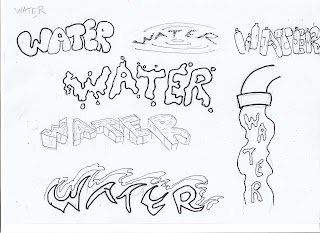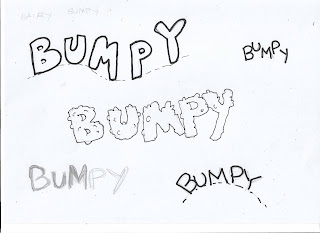Frank Sinatra, The Voice of 1946
This album was from 1946. I had done alot of research of album covers from different time periods. In the 40s and 50s most albums are simple in nature. Mostly depicting the artist or band in a closeup shot with a legible simple and sometimes fun typeface. What I liked most about this album is its use of design especially for that time period.
The overall layout is fun and exciting. The words are jumbled in a way yet frames the face of Sinatra which creates a sense of visual harmony There's also play in color with the use of reds and yellows popping out from the blue. It almost looks like a piece of Calder art, as the forms are balancing around. Your eye wonders from the portrait and around the wording then back to the small print. With some words and icons to draw your attention by using Colors like red and yellow. Franks name is on a black background shape to create deep contrast
Grateful Dead, Aoxomoxoa 1969
Starting in the mid 60s we have the psychadelic era of album covers and much use of storytelling and layered imagery. The Grateful Dead were very aware of their followers and most of their covers were visual delights. They use alot of Iconography and symbols and even some hidden meanings. I love this kind of art because it makes you really dig in. CAN YOU DIG IT!
The use of the circle in the center pushes out to the main focus of the skull which brings your eyes around back again up the circle to see the seeds springing up these plants. Like an endless cycle. The use of red is strong to really draw your initial attention but the cool blues bring you in deeper.
Bad Brains I Against I 1986
I have to say but this is one of my favorite albums. Bad Brains are Rasta Hardcore.
I have so many favorites and I really didnt want to bring any of them in here.
I chose this one because of its simplicity. It reminds me of the classic Doors album with a closeup of Morrison and his band faded back.
The album is quite literal with I against I. Its so confronting.
The words at a slant and the font they are in create a certain tension yet harmonize the piece where they are composed. The way the musicians are cut off also brings in a sense of closeness. Hr the singer(to the right) is the one directly staring at you while Dr.Know(guitarist) could be sidelong glancing and rifting on his guitar.